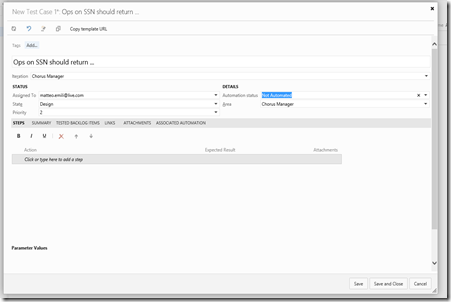Again, after the announcement at the the ALM Summit, I am covering one of the new features introduced with the release of the CTP of Update 2, which is going to add these on-premise, but if you are a Team Foundation Service user the update has already been enabled by setting the right feature flag ![]()
Enabling Test Case Management on the cloud is not just a matter of technology. As you can imagine, it opens up a broad range of possibilities for testing, because you’re not that deeply tied to Test Manager for the QA tasks but you can freely use the web interface.
You can find it under the new TEST hub in the web UI: ![]() and it enables you to interact with existing test plans.
and it enables you to interact with existing test plans.
I can add test cases just like in MTM!
Please notice: these test cases are already integrated with the new Tags system.
Then I can run my test cases, a side window opens just like in MTM:
As you could see, the whole execution lifecycle is now accessible via web. Think about this scenario: you have to test a piece of code you run on a HP Supedome [HP-UX so, a mainframe] and you obviously can’t install MTM on it. The user doesn’t know MTM and doesn’t need it, as Web TCM solves this ![]() and not only, of course.
and not only, of course.