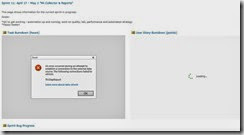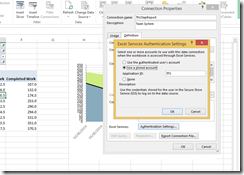I experienced a situation where the SharePoint instance used by a Team Foundation Server suddenly started raising errors while loading the Excel Reports inside a page.
The error was “An error occurred during an attempt to estabilish a connection to the external data source. The following connections failed to refresh: TfsOlapReport”
But – if I tried to open them they were fine, after a refresh. What the heck?
The answer seems easy for a SharePoint expert but not for someone who tries to steer clear from it…:) basically the Secure Store Service is used to authenticate the requests TFS does using the SharePoint’s services.
Here is the issue – do not ask me why, but after a change on the SharePoint side (possibly due to a reconfiguration), the Authentication Setting for my report’s connection changed. In order to work, the report must use the “TFS” SSS token – and not the user itself.
After resetting this, and double checking the SharePoint settings together with a specialist, everything worked as expected.