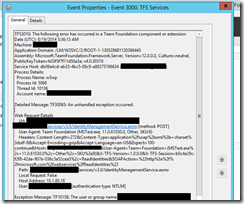Team Foundation Server is by no means an easy product – especially with large deployments. One of the most important aids in the daily maintenance is taking care of the logs, which are very descriptive.
Apart from the usual suspects (IIS, SharePoint, SQL Server, SCVMM) inside the Event Viewer you are going to find all the logs related to the TFS Services – these logs are especially invaluable when it’s time to troubleshoot a client issue, because they will contain exactly the error the user experienced plus many information about his environment (in particular which client triggered the error).
One example is an error like this:
“TF10158: The user or group name <group> contains unsupported characters, is empty, or too long" Once it is logged inside the Event Viewer I am going to get the error itself, plus who (the user account) and from which client (Visual Studio, a browser, MSTest, MTM, etc…) experienced that – guess what happens if you receive a question on such a group ![]()
But what about setup or update logs? They are elsewhere – you are going to find the link into the TFS Administration Console.
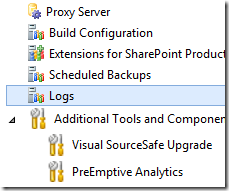
What is amazing is their verbosity – did you ever try opening one of them?
They are pretty self-explanative, and when it comes to a version update you will find detailed information about every step the setup does. This explains many things…for instance, did you know that the 2013.3 update which enabled Test Suites and Test Plans customisation has much of its foundations in the Update 2 bits?