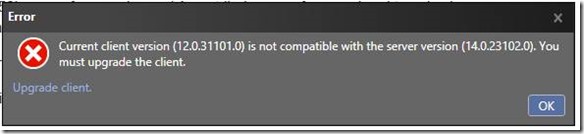Quick one, but helpful IMHO. After updating Release Management Server or Client you might experience this:
and then you would be stuck – you can’t change the Release Management Server URL.
The quick and dirty solution would be changing the URL in the Microsoft.TeamFoundation.Release.Data.dll.config file.
A better solution is to run this command line tool, which basically automates the former. In the worst scenario, reinstall the Client and it would prompt asking for a Release Management Server URL.