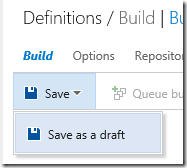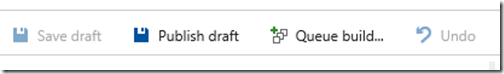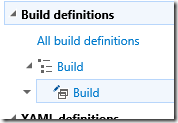With the new Team Build you have the possibility of working on Build Definitions in an asynchronous fashion, without impacting other team members or wasting time cloning the existing build.
For example, you might want to add some tasks to an existing Build Definition – you can then Save as a draft..
You are actually creating a clone of the existing Build Definition with the new steps you added. You can even run it!
All the builds you run with this definition are marked with a .DRAFT in the name:
This is not different compared to any other build – it is just not affecting the existing published builds:
Then once you save it everything is merged with the original definition, with no further effort.