Azure DevOps is a brilliant platform with a flexibility second to none, so it comes fairly natural to try and push its boundaries more and more when you start experimenting with its feature.
A very interesting problem came up in the last couple of weeks:
I am trying to create an internal sharing model (also known as Inner Source) within our Azure DevOps organisation, but I am stuck on the visibility front. How can I make sure that users of different, segregated projects all get access to the same, shared project?
It is an interesting situation indeed. And guess what, it all boils down to a couple of points.
Looking at the individual services, everything looks so easy - the easiest to tackle is Azure Pipelines - cross-Team Project consumption is trivial to setup, so that is definitely off the problems’ list.
Azure Repos itself, not an issue - it is a Git repository after all, and features like Forks make this a very valuable component. Each user will be able to fork from/to the shared set of repositories in a completely transparent way.
Azure Test Plans…nothing to mention, really.
Azure Boards has got an interesting challenge, which highlights the most complex problem you will face in this exercise: you cannot re-use existing Project Groups nested into different Groups. This throws a massive spanner in the works, as if you are creating an Inner Source model you don’t want to handle permissions at a granular level, but you want as much inheritance as possible when it comes to accounts. It doesn’t make sense to authorise a user directly, expecially if you have a large organisation - the management overhead becomes quickly too much to handle.
You also cannot take the shortcut of leveraging the Project Collection Valid Users group - that is locked down, and unless you start fiddling with tfssecurity.exe. You can do that, but what stops me (and should stop you) is that you are forcing a group you are not supposed to use. It can work, it works, but from a supportability point of view it can become a risk - and if you have a very large organisation I am not sure it is the best way forward.
So, what are we left with? Aside from adding users directly (again, no!), if the organisation is setup in a smart way you will likely have your AAD synchronised with an on-premise Active Directory forest. That means your AD groups can be leveraged in Azure DevOps, and the users contained in there will inherit the access permissions.
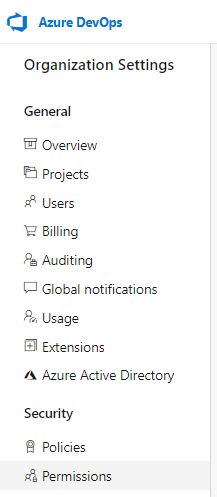
With that in mind, you can build your Inner Source security model around AD groups (which should already control user access, as Active Directory - or any other directory service for this matter - should be the main way of handling access) mapped to Azure DevOps prather than directly into the Team Project, and then assign the group(s) to the Inner Source project.
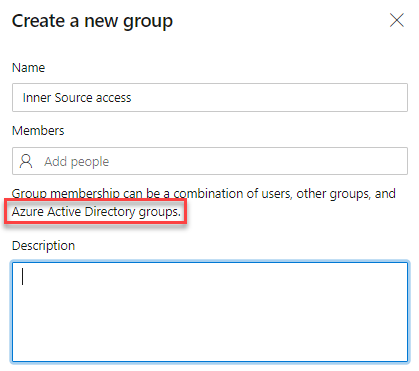
Of course it is not something you will do for every organisation. If you have small organisations you might accept managing the users. If you are using a single Team Project, you don’t have this problem at all. As usual, the real world is the most varied of the demo scenarios, there is no one-size-fits-all solution.