If you want to approach GitHub Issues for your projects, sooner or later you are going to need a form of project management. It can be Azure DevOps (and I am very keen on it), but what if you want to retain everything within GitHub? The answer is GitHub Projects.
GitHub Projects is definitely designed around a board and a Lean process - all of the default Template options point at that direction:
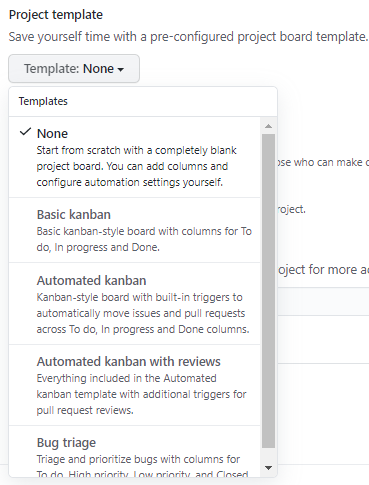
Automated Kanban will get you started with a good amount of helpers to get it off the ground. You can also link repositories to a board, which is the best way of populating a board:
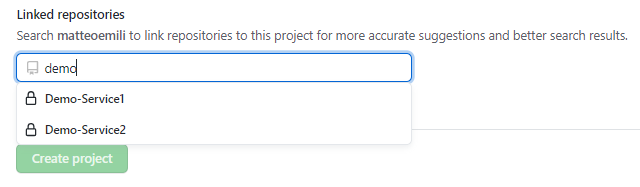
For our example, let’s pretend I am creating a board that unifies the GitHub Issues the teams are working on and provides a unified pane of glass for all the current activities. If you are starting from scratch, then you are done - you get a board, and you can start adding stuff to it:
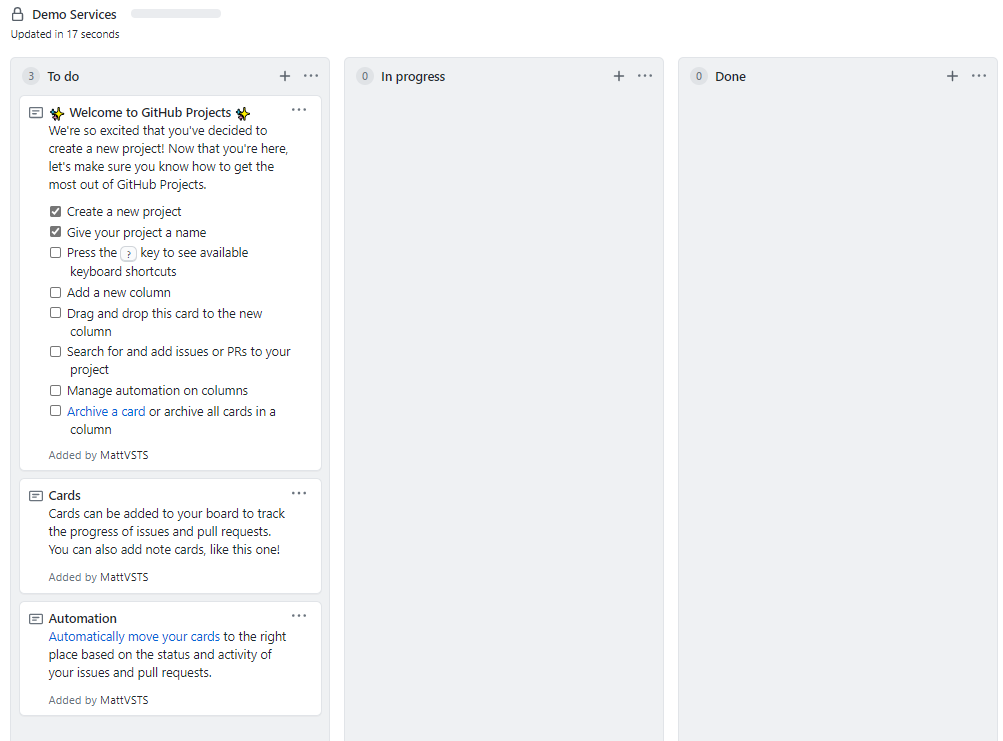
What you see there as cards are not necessarily Issues coming from repos - you can also have independent cards, and everything is markdown-based anyway so they are easy to edit.
In the real world it is quite unlikely to start in a nice, greenfield situation. More often than not you will need to setup a Board for an existing repository, which might already have a number of issues making up a backlog.
In that case, the first thing to do would be to add the issues you want to this board. I linked two repositories with existing data, hence I need to add these:
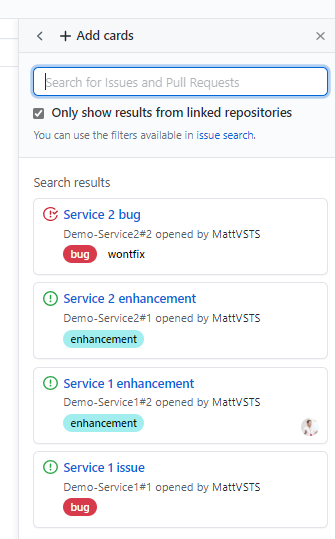
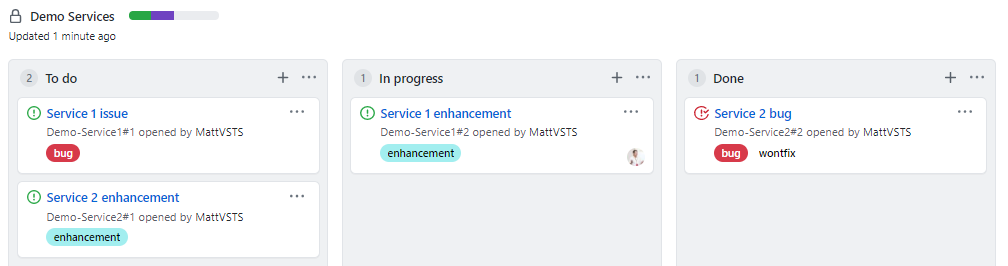
You can do it manually once or twice, but after a while it becomes an overhead…
Needless to say, we have automations. If you set the Projects property for an issue, it will be automatically be linked to the Project:
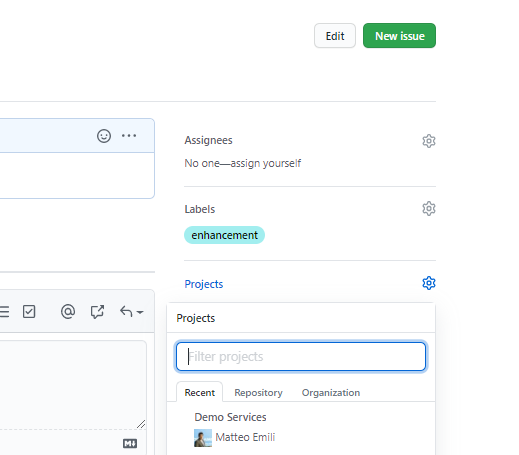
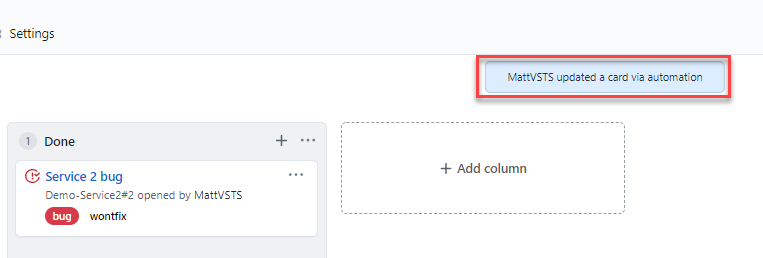
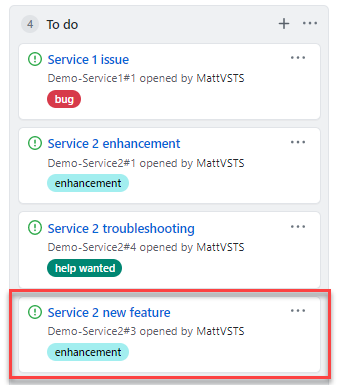
Also, any issue set to a Closed state will automatically go to to the Closed column.
All nice and good, but it’s not enough to have a simple setup out of the box. A key missing bit, for example, is that you might want to move an issue when it’s assigned to someone into the In progress column, and the out of the box automation doesn’t do that.
That is where GitHub Actions enters the picture - thanks to one of the many actions in the marketplace you can create a workflow like this, and every time an issue gets someone assigned it will be automatically moved to that column:
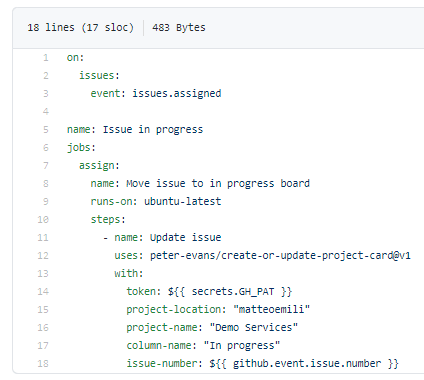
By implementing this workflow to any linked repository you will get a nice and smooth management experience for a Lean backlog. There is obviously much more to it, but it is a starting point to real project management in GitHub.