Small confession to make: I don’t get excited by pure technology anymore.
Gone are the pioneeristic days of getting something together, as in 2021 we now have such a wealth of technologies, frameworks and documentation that makes it a degree of magnitude easier to do anything compared to even just five years ago.
Today I spent some time on a pet project of mine on Azure Kubernetes Services, and taking a step back from the code I just realised how much work happens behind the scenes and how easy Azure Pipelines makes it for any AKS user to not only setup the CI/CD process, but also to maintain extreme control while still having accelerators and automations doing things for you.
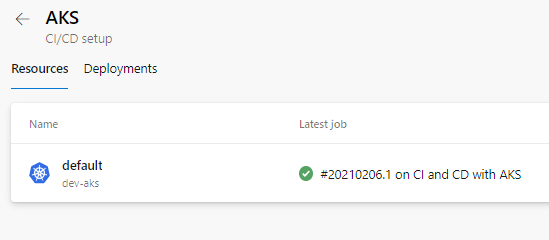
Once the Service Principal is configured with the appropriate permissions (in the real world you usually do :-) ) you can use the Service Connection anywhere within your YAML pipeline - that is extremely handy, and it also enables appropriate usage of Environments:
jobs:
- deployment: Deploy
displayName: Deploy
pool:
vmImage: 'ubuntu-latest'
environment: 'AKS'
strategy:
runOnce:
deploy:
steps:
- task: KubernetesManifest@0
displayName: Create imagePullSecret
inputs:
action: 'createSecret'
kubernetesServiceConnection: 'dev-aks-default'
namespace: 'default'
secretType: 'dockerRegistry'
secretName: '$(imagePullSecret)'
dockerRegistryEndpoint: '$(dockerRegistryServiceConnection)'
- task: KubernetesManifest@0
displayName: Deploy to Kubernetes cluster
inputs:
action: 'deploy'
kubernetesServiceConnection: 'dev-aks-default'
namespace: 'default'
manifests: |
$(Pipeline.Workspace)/manifests/deployment.yml
$(Pipeline.Workspace)/manifests/service.yml
containers: '$(containerRegistry)/$(imageRepository):$(tag)'
imagePullSecrets: '$(imagePullSecret)'
That’s where thing get interesting, as you not only get access to a fully traceable set of information about your deployments, but also to key information about the health of the cluster and the related YAML configuration files in actual use.
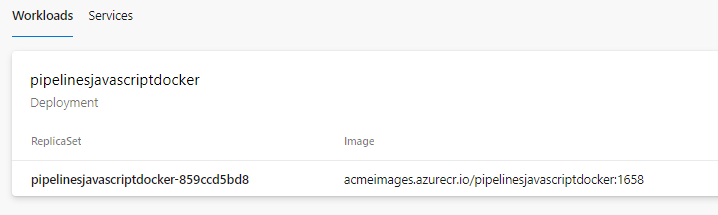
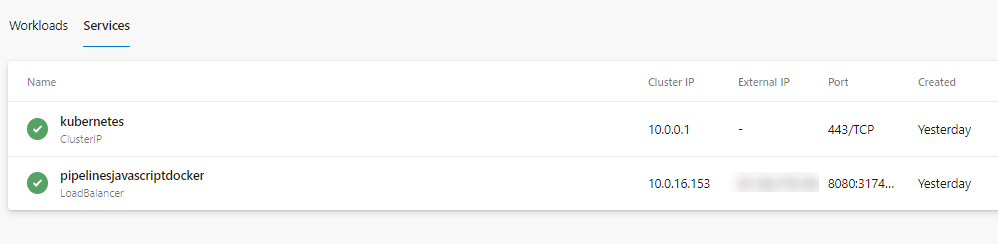
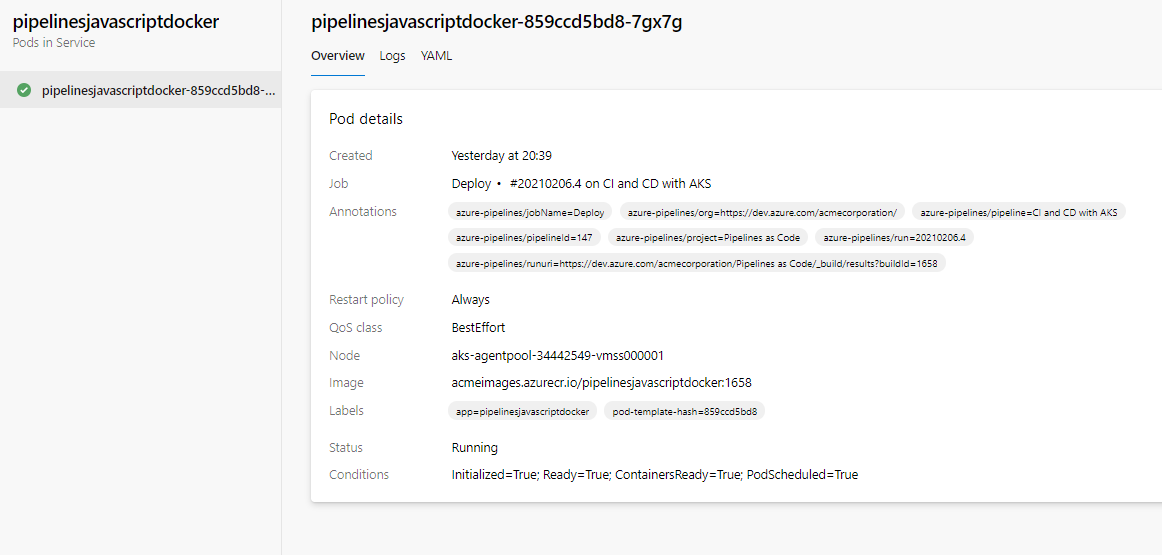
You can even peek into the actual cluster application logs!
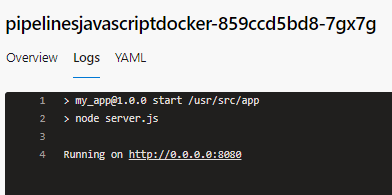
It’s transparent, yet it provides so much value directly within the Pipelines hub. Now, this might be me being over-enthusiastic, but a good facilitator is always welcome and in this case Azure Pipelines provides a user experience I still consider second to none!